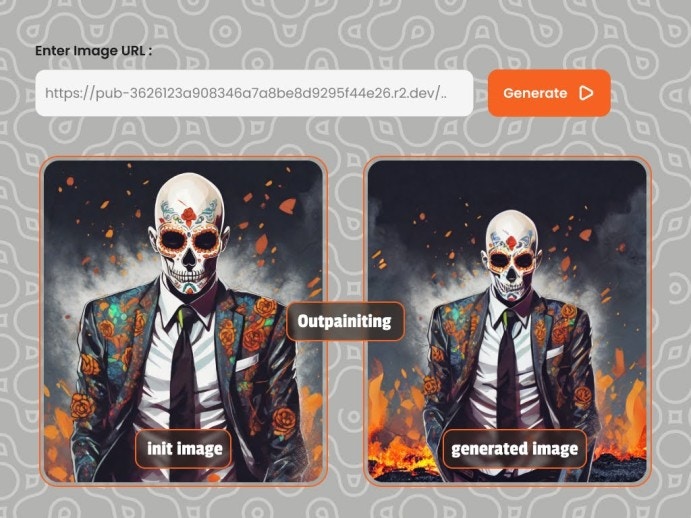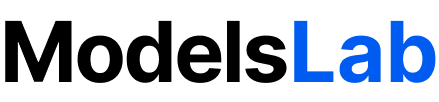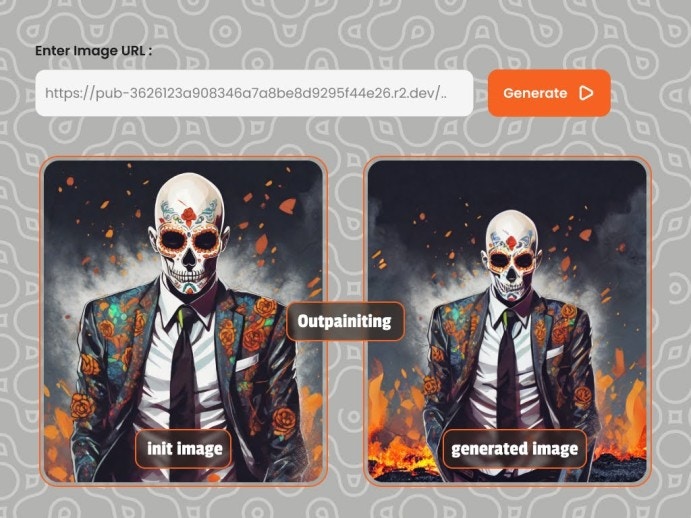
Make sure you add your s3 details for image_editing server, so you can receive image generated in your bucket. Images generated without s3 details being added will be delete after 24hours Request[
Make a POST request to below endpoint and pass the required parameters as a request body to the endpoint.
--request POST 'https://modelslab.com/api/v1/enterprise/image_editing/outpaint' \
Body
{
"key": "your_api_key",
"seed": 12345,
"width": 512,
"height": 512,
"prompt": "a majestic cat house, lush greenery, filled with plants, high quality, cartoonish, realistic, 4k",
"image": "https://i.ibb.co/wp0w7nt/1-d212fe65-f95c-4bbe-b275-99f0dedd901a.png",
"negative_prompt": "dull background, text, characters, symbols, unrealistic, repetitive background, boring background, bad, low quality, black background",
"overlap_width": 32,
"num_inference_steps": 15,
"guidance_scale": 8.0,
"temp": true,
"base64": false,
"webhook": null,
"track_id": null
}
Body Attributes
Your API Key used for request authorization
prompt
string
default:"high quality"
The text prompt to guide image generation.
negative_prompt
string
default:"low quality"
Aspects to avoid in the generated image.
URL of the initial image to outpaint
Width of the output image. Max: 1440
Height of the output image. Max: 1440
Width of the mask overlap area. Max: 42
Number of denoising steps. Max: 30
How closely to follow the prompt
Seed for reproducible results (-1 or 0 for random)
Whether to save output temporarily
Whether the image is base64 encoded
Set a URL to get a POST API call once the image generation is complete
This ID is returned in the response to the webhook API call. This will be used to identify the webhook request